Advanced GET
The information on this page refers to older versions of Advanced GET that had the ability to read data in
"MetaStock" format as provided by independent data vendors. Check that your version has this ability.
Topics
Advanced GET and MetaStock File Format
Configuring Advanced GET to read MetaStock data
Advanced GET only shows limited number of decimal places
I am getting the error message "Is metastock installed 6.51 or newer? Can't load MSFL70.DLL or MSFL651.DLL"
Useful Advanced GET web links
I am getting the error message "Attempting to add too many securities". How can this be fixed?
Advanced GET doesn't seem to recognise the Futures Back Adjusted Continuous Contracts as Futures data.
Advanced GET and MetaStock File Format
The versions listed below have the ability to read data from Premium Data using a MetaStock file library called MSFLxxx.DLL.
Advanced GET has an inbuilt Computrac/MetaStock format decoder but this does not read in the current MetaStock format correctly
- you need the DLL instead.
Advanced GET 7.5 Builds 83 through 135 require MSFL651.dll (Limited to 2000 securities per folder)
Advanced GET 7.5 Build 136 and above can use either MSFL651.DLL or MSFL70.DLL (Limited to 2000 securities per folder)
Advanced GET 7.8 and 9.1 can use MSFL70.DLL and MSFL80.DLL. It is recommended you get all both DLLs for this version as it will allow you to access the latest "MetaStock format" which provides 6000 securities per folder.
If you have a 32 bit version of Windows, the MSFL DLL must be located in the C:\Windows\System32 folder.
If you have a 64 bit version of Windows, you should also copy it into the C:\Windows\SysWOW64 folder.
The file MSFL651.DLL can be downloaded here: MSFL651.DLL
The file MSFL70.DLL can be downloaded here: MSFL70.DLL
The file MSFL72.DLL can be downloaded here: MSFL72.DLL
The file MSFL80.DLL can be downloaded here: MSFL80.DLL
The file MSFL91.DLL can be downloaded here: MSFL91.DLL
The file MSFL11.DLL can be downloaded here: MSFL11.DLL
Make sure you RIGHT CLICK the above link then select SAVE AS and put it in the folder appropriate to your operating system (see above), then restart Advanced GET. Then follow the instructions below.
Configuring Advanced GET to read MetaStock data
The following steps will show you how to set up Advanced GET to
read the data from Premium Data, DataTools or Premium Forex.
Start Advanced GET and click on the File Menu then Data Paths (circled as shown below):
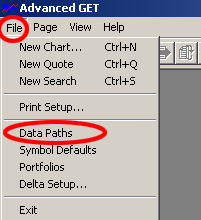
Click the Add Button:
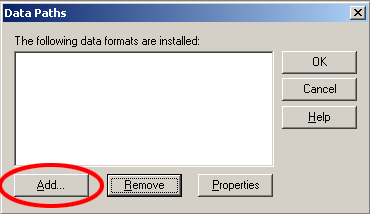
Select Metastock File Library then click OK:
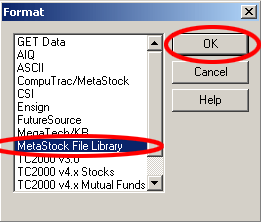
Click the Properties button:
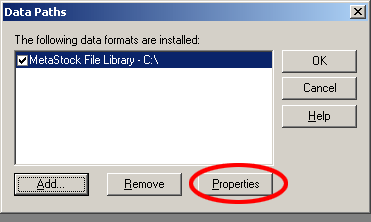
Change the Path to read C:\Trading Data, tick on Futures, Stocks and Indices then click OK, then OK again:
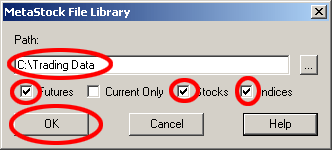
Click File then New Chart:
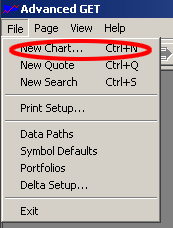
On the issues screen, ensure that Bars is set to 50000 then click the Rescan button. Advanced GET will then scan
the C:\Trading Data folder tree for MetaStock format files and show them on the left hand side. Scroll up and down to
find the security you want to display then click the Load button:
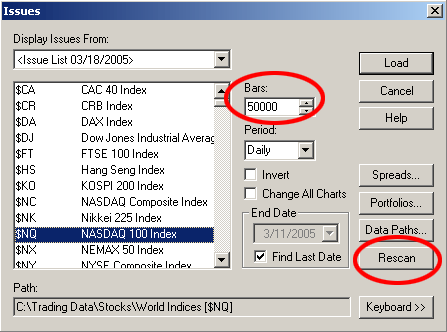
Advanced GET only shows limited number of decimal places
All Advanced GET versions before v7.8 build 420 can only display up to 2 decimal places when viewing a chart in MetaStock format. This can present issues when
viewing securities that are quoted to 3 or more decimal places (such as some currencies - eg 0.7185).
Some users have reported that they have had success by using the Translate to ASCII CSV capability of DataTools to translate those futures contracts that trade in these small increments and using the ASCII capability of Advanced GET to read such data.
If you have v7.8 build 420 or higher, Click on File, Data Paths, highlight Metastock File Library, click Properties then Misc. bug fixes. You can then select either 2 or 4 decimal places. You must run a Rescan to activate these changes.
I am getting the error message "Is metastock installed 6.51 or newer? Can't load MSFL70.DLL or MSFL651.DLL"
If you get this error message, it means that the MetaStock File Library cannot be found by Advanced GET for some reason. Please follow the instructions above on how to obtain and save the MSFL70.DLL file to the appropriate location on your computer.
I am getting the error message "Attempting to add too many securities". How can this be fixed?
You are attempting to access a MetaStock folder that has more than 2000 securities and you are using the MSFL v7 DLL. You either need to reduce the amount of securities in the folder, or upgrade to Advanced GET v7.8 or above and follow the instructions above on how to obtain and save the MSFL80.DLL file to the appropriate location on your computer.
Advanced GET doesn't seem to recognise the Futures Back Adjusted Continuous Contracts (CCB) as Futures data.
This issue has been reported by a valued user of ours running AG v4.80 Build 420. To solve it, check the "Stocks" box. Then all of the CCB data will be shown amongst the Futures data.
Advanced GET web links
The following links may be helpful for you to find support on Advanced GET:
Home page for Advanced GET
Advanced GET download page for updates/fixes
|

