TradeStation FAQ
Some versions of TradeStation and ProSuite have the
ability to read data from Premium Data, Data Tools and Premium Forex.
This FAQ has
a number of categories:
TradeStation versions compatible with MetaStock format data
Opening a chart with TradeStation v8.1 and above
In TradeStation v8.1 and above, my futures chart shows pricing in 1/100 Price units - how do I change this to fractions such as 1/32s?
TradeStation versions
Some versions of TradeStation have the ability to read our data in "MetaStock" format. The "MetaStock" data format has had many revisions over the years. They are:
(i) Pre-1996 - Computrac/"MetaStock" format - supporting up to 255 securities per folder.
(ii) "MetaStock" 2000-securities-per-folder format - Introduced with MetaStock v6.5 around 1997.
(iii) Y2K-compatbile "MetaStock" 2000-securities-per-folder format - Introduced with MetaStock v6.52 in 1999.
(iv) "MetaStock" 6000-securities-per-folder format - Introduced with MetaStock v8 in 2002.
TradeStation 2000i only supports the first MetaStock format - i.e. no more than 255 securities per folder.
Therefore TradeStation 2000i is not fully compatible with our Stocks or Futures data where some folders contain more than 255
securities. Furthermore, TradeStation 2000i uses just 2 digits to interpret the year in a date, with the digits ..20 taken to mean
the year 1920. Therefore it cannot properly interpret dates from Jan 1 2020 onwards.
In summary, TradeStation 2000i is not compatible with our data.
In 2001, Omega Research Inc changed their name to TradeStation Technologies and went down a brokerage subscription model which had no support for third party data formats. However, in late 2005, TradeStation Technologies Inc. released version 8.1 Service Pack 1 which now supports the fourth format - i.e. 6000-securities-per-folder format. Therefore TradeStation v8.1 Service Pack 1 is compatible with all of our data. Note that TradeStation version 8.1 and above are only available through a brokerage subscription model.
Opening a chart with TradeStation v8.1 and above
Click the Symbol Lookup button on the toolbar as shown below:

Click the 3rd Party tab then click the add button as shown below:
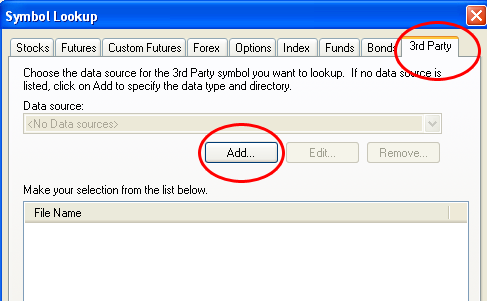
In the Type select "MetaStock", in the prefix use a prefix that you will be able to use for the Chart Analsys/Radar Windows... eg for Futures, FUT, then click the Browse button as shown below:
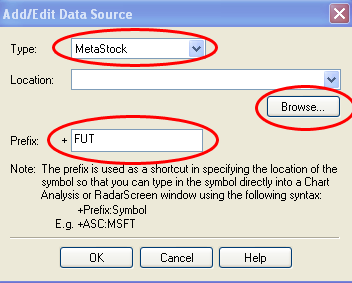
Select the data folder (eg. C:\Trading Data\Futures\Continuous Contracts\Back Adjusted) as shown below:
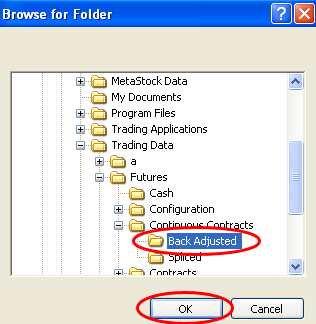
Select the symbol you wish to chart (e.g. US2__CCB) as shown below:
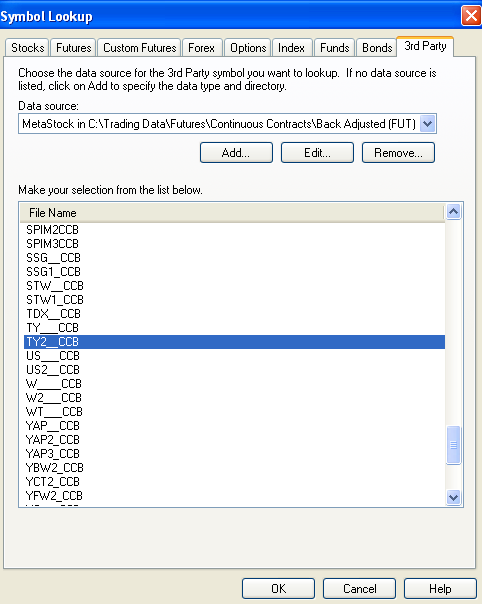
You can then optionally change some of the settings for the security. For certain securities, such as Futures, it is a good idea to select the Future category and also the appropriate price scale for that security, as shown below. Then click Next and then Finish.
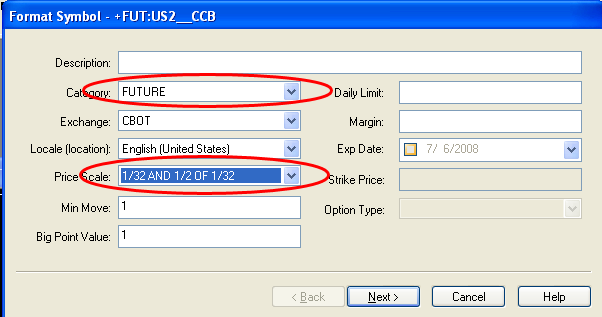
The first time you chart a 3rd party symbol, you may find that it tries to open up the chart as intraday when only daily data is available. This is shown with the message "Data requeset failed: Requested interval is not supported by this 3rd party symbol. Intraday requests annot be supported by files containing Daily data" as shown below:
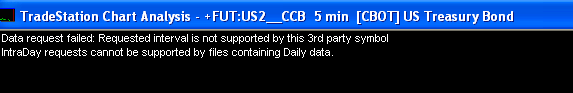
To fix this click Format then Symbol as shown below:
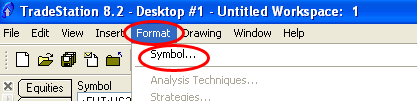
Change the interval to Daily, and in the range select a long period of history (eg. 40 years back). If you want this set as default for future chats, tick the Set as Default button, as shown below:
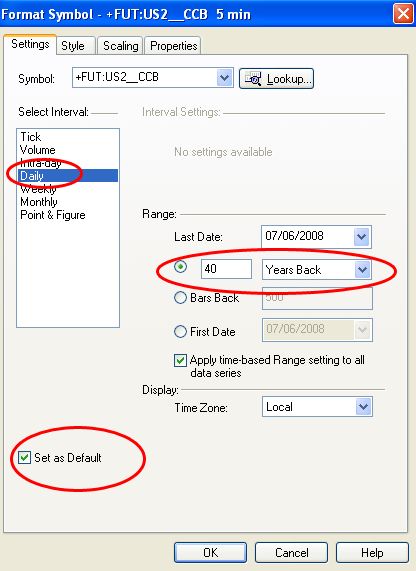
Your chart will then show correct daily data in the right scale, as shown below:
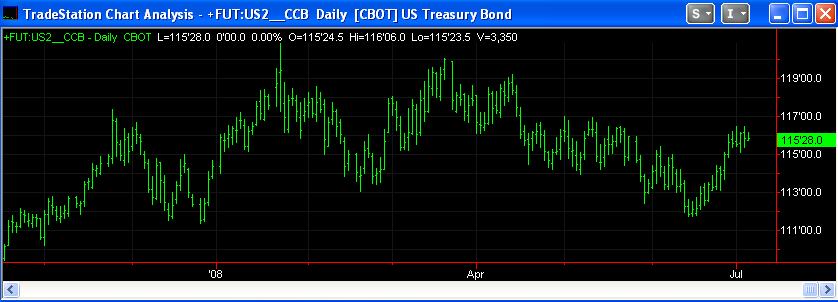
In TradeStation v8.1 and above, my futures chart shows pricing in 1/100 Price units - how do I change this to fractions such as 1/32s?
TradeStation stores information about the units to be used within a file callled attributes.ini, which is placed into each MetaStock folder. Once a chart has been opened, you are unable to change the units within TradeStation. However, you can edit the attributes.ini file, then remove the entry for the security that is showing the wrong units, then follow the steps in the FAQ item "Opening a chart with TradeStation v8.1 and above".
|

